As a business owner, one of the most valuable tools in your digital arsenal is Google Search Console (GSC). This platform can help you monitor and improve your website’s performance, ensuring that potential customers can find it when they search on Google. Read on to learn how cultivating web traffic through GSC can increase brand visibility – no matter what products or services you offer.
GA4 and GSC
While similar to Google Analytics 4, Google Search Console focuses more on technical aspects and less on marketing. One of the biggest benefits of GSC is the ability to filter through data and quickly get a snapshot look at a website’s top keyword queries and page performance. Additionally, GSC provides other technical SEO insights like page indexing issues and user experience checks that aren’t available in analytics.
Google Search Console is a free tool that lets you look at raw data.
Small business owners, in particular, can benefit from using GSC to monitor their site’s performance and make data-driven decisions. With GSC, you don’t need a Google Analytics account to get started – all you need to do is go through a verification process to bring in data from your domain or subdomain.
Verify Your Site
Verifying your website is the first step in unlocking this tool’s many features. By proving that you are an authorized administrator of a website, you’ll be able to see:
- What search queries led people to you – empowering you to identify the patterns and trends that enable users to discover your site.
- Performance metrics – which pages resonate with your target audience and boost engagement.
- How many backlinks your site has. Understanding the volume and quality of your backlink profile plays a pivotal role in comprehending the reach and impact of your online content.
From there, you can make informed decisions about how to optimize your website and drive even more traffic to your content.
Submit Your XML Sitemap
Submitting your XML sitemap to Google Search Console is a critical step to be aware of. While it may initially seem like a minor detail, its impact on your website’s visibility is significant. By taking the time to provide Google with a definitive list of all of your page content, along with their update histories, you are providing its crawlers with the necessary information to better understand the structure of your site and the relevance of your pages. This understanding will improve both the speed and accuracy at which your content is presented in search results, ultimately leading to a more successful online presence.
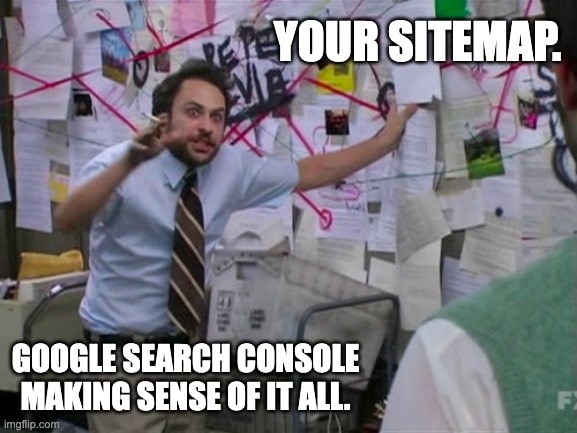
Importance of Indexing
Once you’ve submitted your XML sitemap, it’s time to move on to the next step: monitoring your index coverage. Monitoring is necessary because it reveals which pages on your site have been indexed by Google and which ones have not. Doing this lets you identify any problem areas and work to address them quickly.
If a page isn’t indexed, you won’t be able to collect data from it, making any optimization efforts pointless.
For example, let’s say you have a product page that is not indexed. Search engines like Google are unaware of this page’s existence, resulting in a missed opportunity to drive traffic and potential customers to your site. By monitoring your index coverage, you can proactively address issues, ensure that all your relevant pages are showing up on SERPs, and maximize the effectiveness of your optimization strategies.
And just as important, you may discover pages of content that you’d prefer not to be indexed – for example, a form submission thank you page – giving you the opportunity to have them removed.
Monitor Your Page Performance
Many website owners understand the importance of their pages’ performance, but not everyone knows how to keep tabs on it. Google Search Console gives you a top-level overview of your site’s performance data, enabling you to monitor your page’s click-through rate (CTR) and average position in Google Search.
Unlike Google Analytics, GSC is simpler and more intuitive for users who might feel overwhelmed by an in-depth data analysis.
It’s a great starting point that can give you an idea of what’s performing naturally, whether your content is optimized or not. If you are optimizing your content, you can use GSC to see the top keywords driving traffic to your site, making it all the more valuable for SEO.
As a website owner or manager, staying on top of website traffic and visitor behavior is crucial to success. Enter Google Search Console Insights report. This tool lets you quickly view a snapshot of your site’s activity over the past 28 days. The report is generated automatically, so you don’t have to spend hours analyzing data.
This user-friendly tool offers easy-to-digest data that can help improve your site’s performance. Plus, the report provides information about which queries users search for when they land on your site and which pages generate the most traffic. With Google Search Console Insights report, you’ll have all the information you need to make informed decisions about your website’s content and design – and drive even more traffic to your site.
Identifying Errors and Offering Insights
Identifying and fixing crawl errors may sound intimidating, but with the help of Google Search Console, it becomes a manageable task that can significantly benefit your website. When Google encounters an error with accessing or indexing a page on your site, it can adversely affect your site’s performance in search results.
Google Search Console provides detailed information on any crawl errors encountered and clear recommendations for fixing them.
Another fantastic benefit of Google Search Console is the ability to interact with Google directly. If your site has any issues flagged, such as security vulnerabilities or schema implementation problems, Search Console lets you see what’s wrong without needing a third-party tool. From there, you can:
- Respond to Google’s issue reports
- Let them know when you resolve the issue
- Request a recrawl of the affected URL
When GSC identifies a potential problem on your site, by default, you will receive an email notification describing the issue, and you can address it by responding through GSC after fixing the matter. From there, the service will recrawl the URL in question, and you’ll eventually receive a follow-up email letting you know whether or not the fix is validated.
Additionally, Google Search Console can alert you if your site has a virus or other detected security issue, providing a comprehensive solution for website owners looking to improve visitor safety and functionality.
The Wrap-Up
It is critical for small business owners to understand and utilize the power of Google Search Console to their advantage. This tool helps ensure a website is indexed correctly with good performance results and provides insightful information about errors that can inform decisions and improvements. By combining the ability of this tool with experienced professionals from Workhorse, you’ll have all of your website needs under control. Contact us today and start putting your site data to good use.

